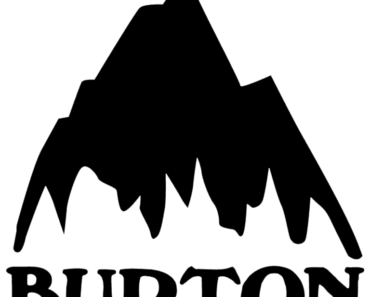Nest has already had a busy year, with a new home security camera and a new smoke and carbon monoxide detector, as well as checking off a major overhaul of its companion Android and iPhone apps from the corporate to-do list. But now the Google-owned smart-home company is returning to its roots with the launch of its third-generation Nest Learning Thermostat.
The new model uses an all-new design with a larger screen and slimmer profile, plus it adds a couple of new features to the mix. Like the original Nest — which launched back in 2011 — the third-gen iteration of its heating and cooling control system relies on built-in sensors to track your whereabouts along with algorithmic smarts to create a custom, auto-adjusting temperature schedule based on those movements in the home. And you can still make manual tweaks to your settings on the Nest app anywhere you have a Wi-Fi or cellular connection.
But those once-revolutionary features are now par for the smart-home course, with brands likeEcobee and Honeywell offering smart thermostats of their own designed to compete alongside Nest in the DIY market.
Fortunately for Nest, version 3.0 ups the ante with an even-more-gorgeous-than-before design and the introduction of a far-field sensor for viewing the current time and temperature from a distance as well as integration with Alexa-friendly Amazon products. The US-only third-generation Nest Learning Thermostat enters the more competitive landscape for the same $249 price as its predecessor — any remaining second-gen models will retail at the reduced price of $199 while supplies last — but I can still wholeheartedly recommend it as a truly smart heating and cooling upgrade.
Design
You know how your smartphone doesn’t look dated until you catch a glimpse of the next-gen model? That’s exactly how I felt after seeing Nest’s latest Learning Thermostat. No, it isn’t a massive departure from past iterations. You’ll still get that same rounded design, stainless-steel dial and familiar display style. But, there are a few key changes.
The third-generation thermostat has a 40 percent larger screen and an improved resolution for better all-around visibility. (Specifically, the display has 229 pixels per inch; that’s 25 percent more than its predecessor, which should make for a sharper on-screen image.) And, Nest slimmed down the thermostat’s profile so it won’t stick out from the wall as much.
While I noticed the updated display size and resolution instantly, the “thinner” depth was much less obvious. A side-by-side spec comparison shows that the second-gen Nest measured 3.2 inches in diameter (8.1cm) and 1.26 inches in depth (3.2cm). The new thermostat is a touch bigger at 3.3 inches in diameter (8.4cm), but slimmer with a depth of 1.21 inches (3.1cm).
That tiny 0.05-inch difference really doesn’t make much of a difference, but other upgrades give the rounded Nest an even bigger edge over the touchpad-style and now somewhat dated-looking Honeywell Wi-Fi Smart or Ecobee3, two of its closest competitors in the smart thermostat market.
Features
The third-gen Nest Learning Thermostat also boasts a handful of new features. Where previous Nest thermostats relied on near-field sensors alone (which have a roughly 3-foot range) to pick up on motion activity, this version tacks on a far-field sensor for a new function it calls Farsight. Farsight lets you see your thermostat’s target temperature or the current time in either “analog” or digital modes from a distance. That way, you can spot the time and temperature at a distance, without having to be on top of the Nest.
This may seem like a small update, but it actually brings a new level of interactivity to the hardware side. Where the previous model would only “wake up” when you were within about 3 feet (1 meter), you can now interact with the unit without having to walk directly by it. Instead, you can get an at-a-glance look at the time or the temperature from as far as 20 feet away. And, thanks to the new and improved resolution and the larger display, you’ll actually be able to read them.
Nest 3.0 also offers Family Accounts and Home/Away Assist, two new features that help improve performance. Family Accounts lets users in the same household set up their own Nest accounts (instead of the shared family accounts that the company offered previously). Once Family Accounts are created, Home/Away Assist jumps into action by tracking each person’s phone location. It isn’t exactly the same as geofencing, as there’s no geofenced range, but it does make it even easier for Nest to keep an eye on your whereabouts.
This model also adds a function it calls Furnace Heads-Up, for those with a forced-air furnace system. Essentially, this feature keeps track of the times your forced-air furnace automatically turns off to prevent overheating. And, if it senses that there’s a potential issue, it will alert you in the Nest app, on the thermostat screen and in your monthly energy usage email. Nest says it will add this feature to first- and second-generation Nest thermostats “later this year.”
But Nest is missing one thing: remote temperature sensors. Ecobee’s $249, £155, AU$285 Ecobee3 thermostat comes with a remote temperature sensor and you can buy additional two-packs for $79 each. This allows you to closely monitor temperatures on a room-by-room basis. Say you set your thermostat to 72 degrees, but the remote-temperature sensor in your bedroom says it’s 75 degrees — you can then adjust your thermostat so that it cools until your bedroom actually reaches the target temp.
Performance
While there are some clear design and feature differences between this Nest and previous iterations, version 3.0’s installation, Wi-Fi and app configuration, performance and overall usability remain roughly the same.Of course, installation will vary widely depending on your heating and cooling system, but the third-gen Nest Learning Thermostat is by far the easiest model I’ve ever installed. It comes with the same tiny, but functional screwdriver and built-in level as well as a basic rectangular baseplate for covering up any unsightly holes or patchy paintwork from previous installs and a steel plate for mounting your thermostat to an electrical box.It took me about 10 minutes to install my model from start to finish; here’s a quick overview of the process:
- Turn off the power running to your heating and cooling system.
- Remove your existing thermostat.
- Attach the new base plate (optional) and thermostat base. Screw them down with the included hardware (Luckily, I already had holes that lined up with the new thermostat, which saved me some time.).
- Connect the wires to their respective ports. In my case, that included Y, G, W, Rh and C wires (Please note: Many older systems rely on a four-wire configuration — typically just a Y, G, W, and Rh or Rc — because older thermostats didn’t need to power fancy LED displays. Confusingly, some four-wire configurations will actually work with this thermostat. Consult a professional if you have any questions or concerns. Nest has experienced some friction since its four-wire setup relies on a process HVAC professionals refer to as “power stealing.” This method can damage your HVAC system if not done correctly. I had a second-gen Nest set up using just these four wires for years without any problems whatsoever.)
- Pop on the face plate.
- Turn the power back on. (Didn’t work? Here’s Nest’s more in-depth installation tutorial.)
Now you’re ready to configure your Nest. Your unit will power on and walk you through the process, which includes: setting your language; connecting to your local Wi-Fi network; updating any out-of-date software; setting your location; answering some basic questions about your HVAC system; inputing your preferred temperature ranges for heating and cooling; and performing a quick (optional) system test.This sounds like a lot, but you can breeze through most of it pretty quickly; if you aren’t sure what sort of HVAC system you have, you can select “I don’t know” and return to it later on. And, if you don’t already have a Nest account, you can now download the app on your Android or iOS device of choice and dive into custom preferences, such as Farsight, vacation modes and integrating with other Nest products and third-party smart devices.The smartest smart thermostat aroundWhile models like the Ecobee3 , the US-only $249Honeywell Wi-Fi Smart and US-only $279 Honeywell Lyric also have related apps and innovative smart tech of their own (Ecobee3 relies on a remote temperature sensor and built-in motion sensors to track your home or away status plus has its own IFTTT channel and HomeKit compatibility; the Wi-Fi Smart has a Nest-style learning algorithm; and the Lyric uses your phone’s GPS location), Nest has the most comprehensive smart functionality of all three of its major competitors.Like previous models, the third-gen Nest works with theNest Cam and the Nest Protect for a variety of in-app automations and has its own IFTTT channel. I tried out an IFTTT recipe that automatically turned my Nest thermostat on when I got within a certain radius of home and it worked incredibly well.It’s also likely that we’ll see new thermostat-related third-party integrations via Nest’s Works with Nest initiative, as well as Google’s Android-based Brillo operating system, which was announced earlier this year. And now that Nest will be operating as a more independent business unitwithin Google’s new Alphabet holding company, we’ll be curious to see if the newly unfettered Nest will be adding any more arrows to its smart-home quiver — smart locks, anyone?Nest now works with Amazon’s Alexa, too, via the Alexa Skills Kit. Just go to the Alexa app and enable the Nest thermostat skill. Then you can ask, “Alexa, change the downstairs thermostat to 68 degrees,” “Alexa, raise the downstairs thermostat by 3 degrees,” and a whole lot more. This voice control integration goes a long way to help Nest maintain its stronghold in the smart thermostat market, as models like the Ecobee3 also work with Alexa as well as Apple’s HomeKit.
Conclusion
The $249 third-gen Nest Learning Thermostat is no longer the revolutionary product it was in 2011, but the Google/Alphabet-owned brand has managed to maintain its status as a smart-climate-control leader in spite of the rapidly changing landscape. Its Alexa integration, larger display, improved resolution and new Farsight, Family Accounts and Home/Away Assist features only add to its already impressive performance and ease-of-use via the smartly-designed Nest app. Ecobee may be closing the gap with its IFTTT channel, new HomeKit and Alexa integrations and remote temperature sensors, but Nest still wins my vote in terms of overall design and usability. If you already have a second-gen Nest at home, you don’t necessarily need to splurge on this model, but folks shopping for their first connected thermostat should definitely look to the $249 Nest Learning Thermostat.