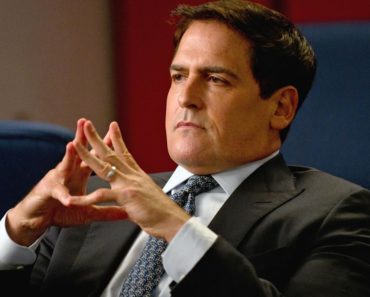It isn’t too often that I think back on a game controller fondly. I think the only exception is the Nintendo WaveBird, arguably the first great wireless controller, which was frickin’ life-changing. Nowadays, most folks probably stick to the bundled controller that comes with whatever console they buy.
That’s why I was surprised when I picked up Razer’s Wolverine Ultimate to play for the first time. This is a really, really nice controller. It’s customizable (two alternate analog sticks and one d-pad are included), ruggedly-built, has Razer’s signature Chroma lighting, and includes a carrying case. It has a pleasant grippy texture on the back of the hand holds that didn’t slip no matter how sweaty my mitts got. The triggers have adjustable amounts of throw so you can make them super sensitive if you play a lot of shooters. Plus, there are extra buttons beneath the controller and between the regular bumpers you get to program yourself—for a total of six additional keys.
What I might have loved the most about this controller is its clicky, short-throw face buttons. X, Y, B, and A don’t have the squishy movement a stock Microsoft controller has. Don’t get me wrong—the Microsoft controller is good, it’s just that I prefer how precise and fast these buttons felt to use. The included magnetically-attached swappable sticks seem like they’d be useful to some, but I ended up only changing the D-pad out for the more traditional one-piece D-pad. Razer’s default directional pad has separate arrow buttons, which I didn’t like using.
Razer’s multi-color Chroma lights look cool on a controller, but I found that the animations were rather distracting. Using the Razer Synapse app on my Xbox One, I dialed in a hot pink color and kept it simple by turning off any crazy motion or color-changing business and dimmed the brightness a bit. Thankfully, the strip of LEDs is short, and doesn’t mess with this controller’s clean lines or buttons. Speaking of buttons, as a longtime Xbox user, I was strangely disturbed by the lack of a light-up Xbox button on the top of the Wolverine Ultimate. The big, easy-to-press X isn’t broken—Razer just opted to put all its lights into the Chroma strip instead. Otherwise, it works just like on any other Xbox One controller.
There’s one major thing that I haven’t mentioned yet in my review, and it’s something even I didn’t expect when I opened the Razer Wolverine Ultimate. There’s a USB cable in the box—a typically Razer cable with a beefy, nylon-wrapped woven exterior. I assumed this was for charging the controller, and that the lack of a battery hatch on its rear just meant it had a built-in rechargeable battery. Well, I was wrong. The Wolverine Ultimate is a wired controller. Given this controller’s $160 price, I don’t think I was mistaken in expecting a high-quality accessory to also be fully wireless, but it’s not.
And so, even though my hands (and heart) loved the Razer Wolverine Ultimate, my brain knows it’s probably not the right choice for most gamers. After all, Microsoft already makes the excellent Elite Wireless controller, which has a lot of the same tricks as this Razer option and it’s the exact same price. Unless your allegiance to Razer runs deep (or you’re an RGB obsessive who must have everything match), you should probably skip this wired controller and just grab the wire-free Microsoft option.